I am sharing you today how to add comment box in blogger and any site via HTML gadget.Its another interesting gadget let suppose some people dont comments in your comments box so it will new for visitor when they will see facebook comments box must they will put some comments so follow my instruction and first see demo pic.
Now go to to facebook developers .
Then put your url , chose width and number of post what you want then hit get code.
Now after get code one window will appear like below .
There will be two code box just copy first code from the above then go Blogger Dashborad >>Template>>HTML now find <body> tag and paste above 1st one code after <body>.Next look another 2nd code and copy that and go to <<add a gadget>>add HTML JavaScript box and paste that 2nd code and drag and drop this gadget where you want to place .
If you like this post must share or comments and need any help feel free ask question bellow i love to help other and also love to teach some thing new ...
Now go to to facebook developers .
Then put your url , chose width and number of post what you want then hit get code.
Now after get code one window will appear like below .
There will be two code box just copy first code from the above then go Blogger Dashborad >>Template>>HTML now find <body> tag and paste above 1st one code after <body>.Next look another 2nd code and copy that and go to <<add a gadget>>add HTML JavaScript box and paste that 2nd code and drag and drop this gadget where you want to place .
If you like this post must share or comments and need any help feel free ask question bellow i love to help other and also love to teach some thing new ...

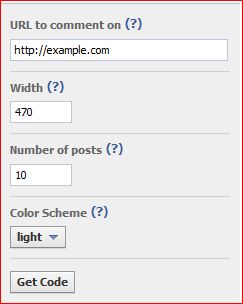

 Rashid Minhaj
Rashid Minhaj










0 comments: